Basic Roadmap of earning from Programming
Earn $1000 a month Methods that don’t fail
- Step-by-step methods – How to start earning $1000 a month from programming
- FREE methods of earning from Freelancing websites
- FREE Teaching materials linked for your ease
- It is possible to earn at Home without a Boss
- Make programming your long-term weapon for earning
- Use high-quality teaching materials available on the internet without paying any money to anyone.
Note: Coding/programming learning does not come in one day. It’s a good idea to gradually build up and change your life little by little.
- Let’s build a MINDSET to earn from Coding/Programming
- The reason why starting from “Websites” is a good idea
- Download the editor [Sublime Text/VS code]
- Understand the basics of HTML and CSS (To enter in coding)
- Improve your ability to ask questions before learning
- Use developer tools
- Understand CSS – Flex-box
- How to make a website responsive
Now you are just one step away to receive your first order and earn money. (If you learn how to market yourself)
Point 1: Let’s build a MINDSET to earn from Coding/Programming
This is the first and most important part of your learning.
There are many people in the world who “Have the power to earn”, but they lack important information at the right time.
Isn’t it a good idea to live with the freedom of sitting anywhere and earning without a Boss?
Just by learning Coding/programming, you can make it possible.
It may get very difficult for you, in the beginning, to learn a new skill, especially when you are already working or you have a very busy job. But keep reminding yourself of the above line and it will help you overcome those difficulties.
Some common difficulties you may face while learning a new skill (Coding/programming in this case) are:
- My motivation was only for a few days. Now it is decreasing.
- The continuous thinking of “Why I am not getting improved overnight”
- Others are good and fast while I am not.
- No matter how much I put effort into it, I am not improving.
- Will this skill I am learning, really pay me in the future?
Always keep reminding yourself about living with FREEDOM of being driven by a boss and the ability to earn $1000 (later maybe $5000) a month from anywhere, it will help you overcome those difficulties (at least it did for me).
2. Reason why starting from “Websites” is a good idea
There are various programming languages you can be confused about where to start with. So, it is recommended for beginners to start with “Building Websites” first. The reasons are as follows.
- Easy to understand and start earning for beginners
- A flexible working style
- The market is big, so there are many jobs/freelance work
- Easy entrance in Web-engineering
- Easy to proceed in advanced technologies later
- Possibility of learning new programming languages
So let’s now start working on “Building Websites” first. Let’s get our hands dirty by downloading and starting coding in a coding editor.
3. Download the editor [Sublime Text/VS code]
Depending on your taste, download Sublime Text or VS Code. They are editors in which coding is written for HTML, CSS, JavaScript, Python, etc. You can download it from https://code.visualstudio.com/ and start typing in it. After saving the file as HTML or CSS (whatever is the case), you will get the file saved and it’s done! FREE and easy! Take the help of YouTube to get it installed if you still have less confidence.
Some benefits of using these editors:
- They are simple and lightweight, FREE and easy to use
- Their design is cool and it feels good to type
- They auto-correct what you are going to type
- They help you find mistakes as you get into MS-word
Depending on the personal choice some YouTubers can recommend you “Sublime”, “Atom” or “VS Code”. If you are a beginner, it doesn’t matter which one you choose.”
4. Understand the basics of HTML and CSS (To enter in coding)
Practical programming starts from here. There are quite a lot of articles and videos available and by browsing them you should be able to learn and start coding HTML and CSS. You DO NOT have to purchase anything online or any technical book.
In today’s time, learning from YouTube is overwhelmingly advantageous. There is so much available FREE that is really helpful and is step-by-step guidance. You can learn really fast and effectively. You can start making your own web pages in just one month. Some famous YouTubers recommended are – Web dev Simplified, DevEd, Clement, and Mosh Hamedani.
IMPORTANT: Be sure to practical code along with them.
There is no point just looking at the videos because only looking at a video will give you a feeling of you are learning to code but actually, you are not unless you do it yourself.
There are some people who say, “I don’t have time to code, so I watch while I’m on the move.” That’s OK, but in that case, try something like:
- Watch while you’re on the move
- Go home, fast-forward YouTube, and code by yourself
- Repeat. Don’t think “Oh that’s too simple, I don’t have to really code it, I can skip it”
- HTML and CSS are easy but that doesn’t mean that you don’t use it in practice
5. Improve your ability to ask questions before learning
“Asking/Search ability” is really important for living as an engineer, be it searching online or directly asking someone.
Obviously, it is better to search online before asking a basic question and taking some person’s time. It is better to use that opportunity to ask more difficult questions that are not available even on YouTube (However, everything is available on YouTube these days).
What to do before asking a question.
Step (1): First of all, aim for a solution by yourself (YouTube, etc)
Step (2): Try posting on the question sites like stack overflow.
Step (3): Ask a group if you may have (It will enhance your communication skills)
By improving your communication skills you are unknowingly helping yourself in the long run by communicating with clients and dealing with negotiations for your services and prices.
6. Use developer tools
Once you get to this point, you will gradually be above the level of a beginner.
And since it will be a level where you can play with the code, I think that you should take out at least 1 hour daily to code. In no time, you will be at a level where you can use all the developer tools provided and now you are a SELF-LEARNER.
Our recommended path from here:
- Manipulate CSS at will with Google Chrome developer tools
- Use browser developer tools and make your coding fast
- When you can use the developer tools, you will acquire the skill of imitating the code of a cool site in your own style, and your coding speed will explode.
- Use Google Chrome Developer Tools to see your CSS magic
7. Understand CSS – Flex-box
Understand “Flex-box” which is the divine work of CSS.
While learning CSS, some people may think that the “float property of CSS is difficult” or “display: block or display: inline is not easy”. But don’t worry.
In recent CSS, there is an overwhelmingly convenient property called “Flex-box”, so even if you have less understanding of float, it is okay for the time being.
Of course, it’s good to understand float, but it doesn’t make sense if you get stuck there, so learn “Flex-box” once and gradually get used to the layouts made with HTML and CSS in a fun and easy way!
IMPORTANT: Be sure to practical code along with.
Be sure to move your hands and code along with watching any videos. When we watch a video, we feel like we understand it, it’s easy. But when we actually code, there are very minute details that we might have overlooked.
So that’s it, for now, to start earning in a few weeks of struggle to get work through contacts and on freelance websites. After earning for a while and making you better and fast in basic coding, now is the time to earn more and get deeper into the technologies.
To get an Advanced Road map of learning and creating projects and earning faster, get all the step-by-step information here
Roadmap of learning advanced coding and How to earn
Useful Links:-
https://www.tech-blogs.co/how-to-earn-money-as-a-freelance-engineer/











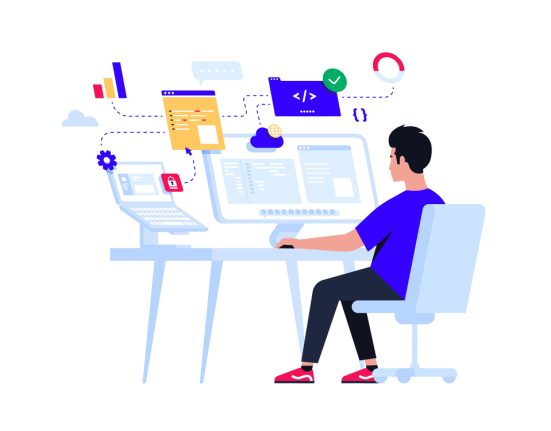


Leave feedback about this